When it comes to producing professional-quality printed materials, designers must consider numerous technical details to ensure the final product meets expectations. One crucial aspect is applying a 3mm bleed to the artwork. While it might seem like a minor detail, bleeds play a significant role in achieving clean, precise prints. In this blog post, we’ll delve into what a bleed is, why it’s essential, and how to correctly apply it to your designs.
What is a Bleed?
A bleed is an extra margin of space added around the edges of your design that extends beyond the intended trim area. This ensures that no unprinted edges appear in the final product after the trimming process. Typically, a 3mm bleed is standard in the printing industry, although this can vary depending on the specific requirements of the project.
Why is a 3mm Bleed Necessary?
- Compensating for Trimming Inaccuracies:
- Printing and trimming processes are not always perfectly precise. Even high-end printing equipment can have slight shifts, leading to discrepancies. A 3mm bleed provides a safety net, ensuring that any minor misalignments during trimming won’t leave unsightly white edges.
- Ensuring Full Coverage:
- The bleed allows your design to extend all the way to the edge of the paper. This is especially important for backgrounds, images, or any elements meant to reach the edges, maintaining a seamless look without any unwanted borders.
- Professional Appearance:
- Using a bleed makes the final product look polished and professional. It prevents the appearance of any unintended white margins and ensures that the design maintains its intended aesthetic.
- Flexibility in Design:
- With a bleed, designers have more freedom to create intricate designs that extend to the edge of the page. This can be crucial for marketing materials like brochures, flyers, and posters, where visual appeal is paramount.
How to Apply a 3mm Bleed in Your Design
- Setting Up Your Document:
- When creating a new document in your design software (such as Adobe Illustrator, InDesign, or Photoshop), you can set up the bleed in the initial document settings. Look for a section labeled “Bleed” or “Margins” and enter 3mm (or 0.125 inches) for each side.
- Extending Your Design:
- Ensure that any background colors, images, or design elements that are intended to reach the edge of the page extend into the bleed area. This means they should go 3mm beyond the final trim line.
- Mind the Safe Zone:
- While extending elements to the bleed, also remember to keep critical text and important elements within the safe zone (usually about 5mm to 10mm inside the trim line). This ensures they won’t be cut off during trimming.
- Exporting Your File:
- When your design is complete and ready to be exported, make sure to include the bleed. In most design software, there is an option to include the bleed when you save or export your file, usually under advanced settings or the “Marks and Bleeds” section.
For more on the importance of high-quality design for print, check out this fantastic article by FESPA: Why understanding bleed is important for printers
Conclusion
Applying a 3mm bleed to your print-ready artwork is an essential practice for any designer aiming to produce high-quality printed materials. It ensures precision, prevents unwanted white edges, and maintains the professional look of your designs. By understanding and implementing bleeds correctly, you can avoid common pitfalls in the printing process and ensure your final products meet the highest standards of quality.
So next time you’re preparing a design for print, remember to include that extra 3mm bleed. It’s a small step that makes a big difference in the final outcome of your printed pieces.

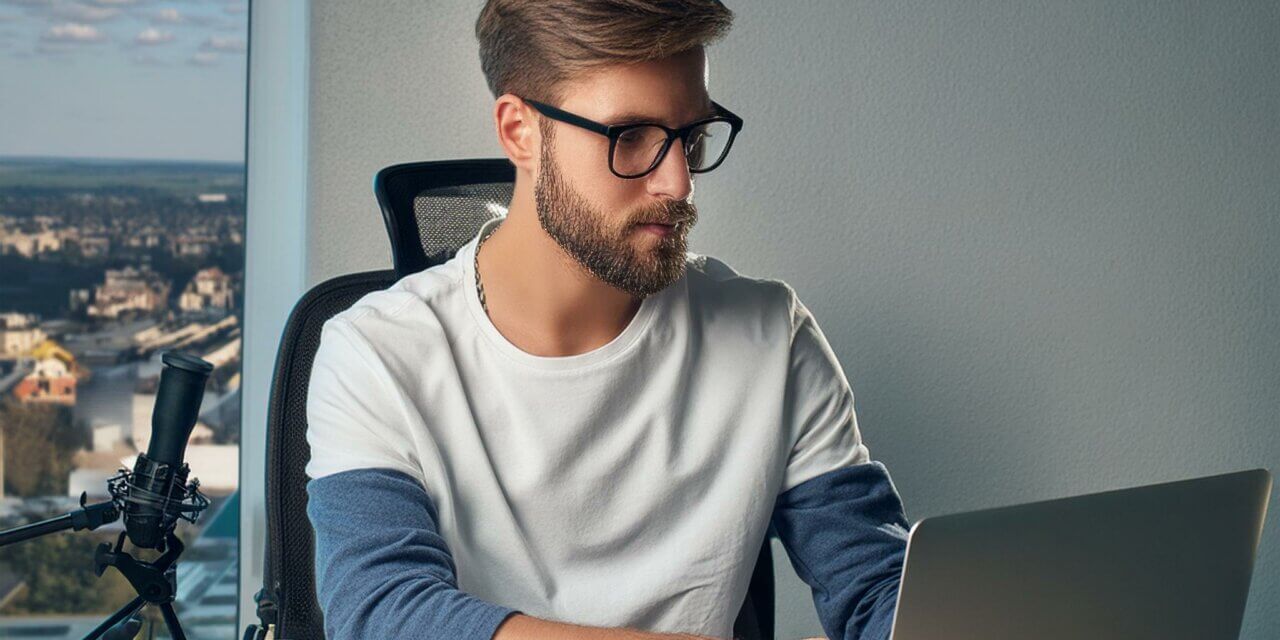
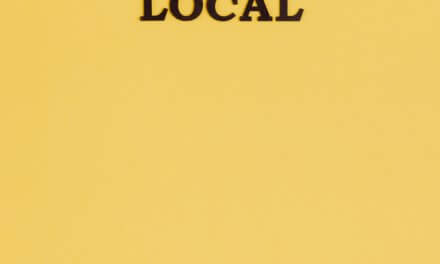


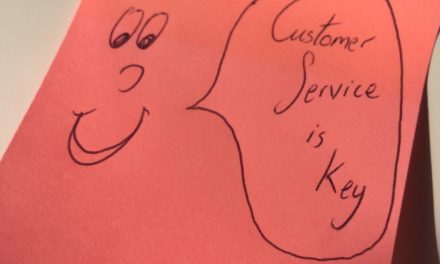
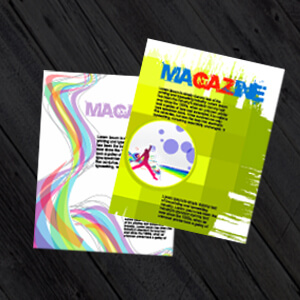
.jpg)
.jpg)
